Merging Adsense Color with Blog Template!
What if you theme is of a different color? And the color editor in google adsense doesn't have the color.
Also, what if you don't want to login to google adsense and follow the same process, and directly want to change the color in the adsense script itself?
You are one of those bloggers who likes to tweak with the templete every now and then?
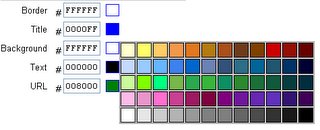
You don't know the exact color code of the color you are using as a theme. Color code grid will give you a code but that again may not be very accurate. I use colorspy for the same. It is a freeware available for download here. Just drag the dropper on the color you want to know the code of, and then copy it the adsense script.
Just drag the dropper to the background of your blog to get the color of the background and paste that code to color_bg and color_border.
Change color_link to a colour that you are using for hypertext links.
Change the color_text and colour_url to the colour of your text.
 That should merge the adsense units with your template very well.
That should merge the adsense units with your template very well.
Only Google advises that merging the adsense theme with your template might not be the best way. Google suggest that you use some different color themes so that the adsense units are prominent and people see them.
I think it might be right. I had changed the adsense theme to a very stark and contrasting color and it indeed inproved click through rate by double. I had again changed it to the merged theme and I see that the click through rates havedecreased.
Share this Post >> Del.icio.us / Facebook / Stumble / Reddit
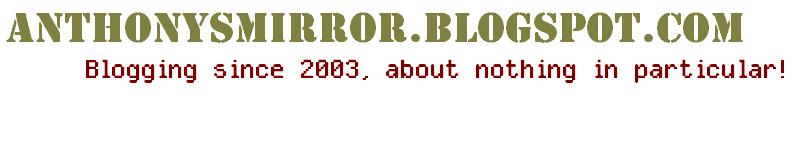

0 Comments:
Post a Comment
<< Home