How to embed Youtube in Myspace and Other Blogs
Embedding Youtube in any blog editor is no rocket science. You can embed Youtube videos in any website. It is just that we are too lazy to see how it actually is done.
Yet, people keep asking, how to Put or embed Youtube Video in Myspace or Blogs. Myspace because, myspace users are more prone to embed Youtube, I guess.
For one, not everybody goes to Youtube to watch video clips.
And not every Blogger does that, and when they do see a video on some Blogs or a Myspace page, they think that it must be some tool or technique done by some tech savvy blogger, which infact is not so.

Youtube provides the code for embedding any video that you want to embed it on your blogger blog, wordpress blog, typepad blog or Myspace blog editor. You will see the text embed with a text field or rectangular box to the left of the video after you have searched and reached the page where you see the video on youtube. Click on the text box next to embed, and copy it using rightclick. Paste it into the Edit HTML or plain editor.
Only word of caution that they don't put up at Youtube. Always add the Embed code while in the plain text editor, or what we see as edit HTML in blogger. If you try to paste into a rich editor like compose mode in Blogger, it would give some problem.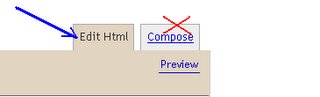
Happy posting videos on your Blogs and Myspace.
Yet, people keep asking, how to Put or embed Youtube Video in Myspace or Blogs. Myspace because, myspace users are more prone to embed Youtube, I guess.
For one, not everybody goes to Youtube to watch video clips.
And not every Blogger does that, and when they do see a video on some Blogs or a Myspace page, they think that it must be some tool or technique done by some tech savvy blogger, which infact is not so.

Youtube provides the code for embedding any video that you want to embed it on your blogger blog, wordpress blog, typepad blog or Myspace blog editor. You will see the text embed with a text field or rectangular box to the left of the video after you have searched and reached the page where you see the video on youtube. Click on the text box next to embed, and copy it using rightclick. Paste it into the Edit HTML or plain editor.
Only word of caution that they don't put up at Youtube. Always add the Embed code while in the plain text editor, or what we see as edit HTML in blogger. If you try to paste into a rich editor like compose mode in Blogger, it would give some problem.
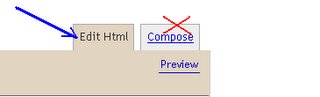
Happy posting videos on your Blogs and Myspace.
Share this Post >> Del.icio.us / Facebook / Stumble / Reddit
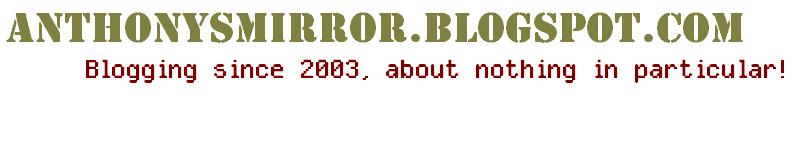

5 Comments:
Thanks! I've been meaning to do this for ages, but thought it would be more complicated than that. It wasn't.
all the comments in my e-mail id
all about me
that was easy, lol, thanks !
Oh god, I didn't think it would be that easy. Legendary. You've just made the list.
Post a Comment
<< Home