SEO tips for Blogs and Bloggers!
We all know that Google Just loves Blogs.
Fresh content, Links, Anchor text title headers and what not.
It has been a few months since I discovered SEO and it has opened up a Huge door. I have spent long hours pouring over Forums posts, blog posts and what not starting at Wikipedia.
There are good SEO tips at many Blogs.. And you will find lots of resources at Darren's Problogger, Shoemoney and some other. Nearer Home, you will find good tips at Digital Inspiration.
First read them, and come back to read my post. Or maybe you can finish reading here and visit all the blogs that I mentioned.
Here are a couple of Tips.
I haven't read about these tips elsewhere so these are new, perhaps. I don't know, but they sure are helpful.
1) Link to each post:
Give a link to most of the posts on the front page so that Google bot finds a link to each post which in effect is a page, with Unique Header titles. You must have read from other sources, the relevance of Keywords in Post Titles from other sources. Make sure to keyword the anchor texts.
2) Optimising Archives:
I wanted Google to find a link to all my post so I first set the Archives at weekly. This is better achieved if I put a direct link to the post with anchor text ... Why did I say, Using Archives, then in the header?
The best way to set archives is by month. How? Your monthly archives becomes a page that Google Indexes.. Considering that you write a 30 posts a month, 30 pages have been made into a Hugely content filled Page, and Google has a way of mixing up keywords to match a Searched Phrase.
3) 50-60 Posts on Home page:
Set number of post on the Blog Homepage to the maximum. By the same logic above, you have Huge Home page Filled with Content. Very search engine Friendly, but a little slow to load if your Page is Image heavy. Since I have a fan following on one of my blogs, I have decided to make the home page Fan Friendly at the cost of google traffic, but if you Love Google Traffic, Loaded Front page is good for SEO.
Don't complain if you start getting traffic from people looking for a Pimp in Mumbai. Google will jumble up all the words to come up some interesting matches.
4) Choose a topic for a Month:
If your blog is not a Niche Blog and you cover a variety of topics, at least Blog on similar topics each month. That way your Monthly archived page will be targeted to a particular Topic.
5) Lots of categories:
If you are using Wordpress or MT, create as many categories as possible. More categories, more unique pages to index :).
Other Tips that you must have come across are,
a) Making the Post Title an Anchor Text. In blogspot it is not by default so you have add an HREF to the Post Title <$BlogItemTitle$> with <$BlogItemPermalinkURL$>
b) Keyword optimising the Title of the post. But beware, too much optimisation drives away regular traffic.
Etc etc..
If you think this post has been copied from somewhere, you don't have to say it. I am the same person :)
Fresh content, Links, Anchor text title headers and what not.
It has been a few months since I discovered SEO and it has opened up a Huge door. I have spent long hours pouring over Forums posts, blog posts and what not starting at Wikipedia.
There are good SEO tips at many Blogs.. And you will find lots of resources at Darren's Problogger, Shoemoney and some other. Nearer Home, you will find good tips at Digital Inspiration.
First read them, and come back to read my post. Or maybe you can finish reading here and visit all the blogs that I mentioned.
Here are a couple of Tips.
I haven't read about these tips elsewhere so these are new, perhaps. I don't know, but they sure are helpful.
1) Link to each post:
Give a link to most of the posts on the front page so that Google bot finds a link to each post which in effect is a page, with Unique Header titles. You must have read from other sources, the relevance of Keywords in Post Titles from other sources. Make sure to keyword the anchor texts.
2) Optimising Archives:
I wanted Google to find a link to all my post so I first set the Archives at weekly. This is better achieved if I put a direct link to the post with anchor text ... Why did I say, Using Archives, then in the header?
The best way to set archives is by month. How? Your monthly archives becomes a page that Google Indexes.. Considering that you write a 30 posts a month, 30 pages have been made into a Hugely content filled Page, and Google has a way of mixing up keywords to match a Searched Phrase.
3) 50-60 Posts on Home page:
Set number of post on the Blog Homepage to the maximum. By the same logic above, you have Huge Home page Filled with Content. Very search engine Friendly, but a little slow to load if your Page is Image heavy. Since I have a fan following on one of my blogs, I have decided to make the home page Fan Friendly at the cost of google traffic, but if you Love Google Traffic, Loaded Front page is good for SEO.
Don't complain if you start getting traffic from people looking for a Pimp in Mumbai. Google will jumble up all the words to come up some interesting matches.
4) Choose a topic for a Month:
If your blog is not a Niche Blog and you cover a variety of topics, at least Blog on similar topics each month. That way your Monthly archived page will be targeted to a particular Topic.
5) Lots of categories:
If you are using Wordpress or MT, create as many categories as possible. More categories, more unique pages to index :).
Other Tips that you must have come across are,
a) Making the Post Title an Anchor Text. In blogspot it is not by default so you have add an HREF to the Post Title <$BlogItemTitle$> with <$BlogItemPermalinkURL$>
b) Keyword optimising the Title of the post. But beware, too much optimisation drives away regular traffic.
Etc etc..
If you think this post has been copied from somewhere, you don't have to say it. I am the same person :)
Share this Post >> Del.icio.us / Facebook / Stumble / Reddit
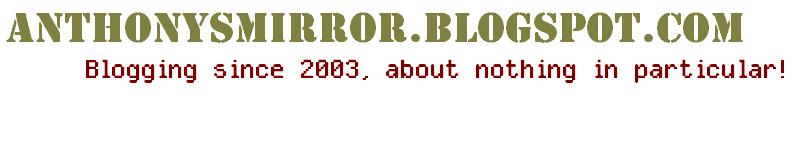

1 Comments:
Nice informative article!
Post a Comment
<< Home